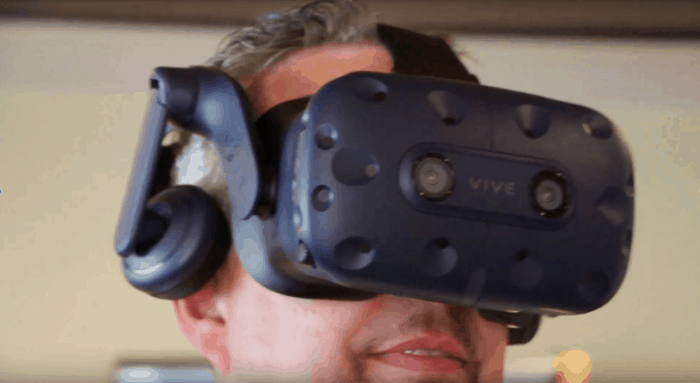If your organization doesn’t have enough people for an on-site program, you can send individuals to one of our public workshops. Public sessions follow the same curriculum and timeline as in-house. We frequently host workshops in North America. You can also find a public workshop near you through one of our international partners.

The Skilled Presenter™
Learning Outcomes & Key Benefits
How to engage your audience and perform with impact whether online or in-person!
Unlock the secret to crafting a captivating presentation in 10 minutes or less
Understand your listeners’ needs and field questions with confidence
Learn how to project your voice, use eye contact, gestures, stances and movement to engage your audience
Practice your presentation skills and track your progress through carefully-analyzed video recordings
Workshop Delivery Options
Available in the following languages: English and French

VR Technology
Integrated virtual reality technology for presentation practice and real-time feedback!

In-House
Bring our expert facilitators to your organization to deliver our world-class content for your team

Public
Attend a public session for your own development or to assess it for your team

Train-the-Trainer
Certify your trainers to deliver our award-winning workshops within your organization

Coaching
Communication-skills coaching with one of our experts to address specific goals and challenges
Learning Retreats
Customized sessions that will create a big impact at your next corporate event

VILT
Virtual Instructor-Led Training sessions that can be delivered anytime, anywhere
Professional Credits
Earn professional development units! Our workshops are eligible for PDUs across most associations.